I’ve had quite a few emails from people asking how to get started using Dojo in their Domino applications, so rather than repeating myself a lot I thought I’d bash together a demonstration database.
The refuge for a lack of imagination is the classic Discussion database, we’ve all been there in some for or another so I thought I’d take that old chestnut and bring it up to date a little. And the result can be seen here.
So a little about the database. It is a working demonstration, meaning you can create documents to see how it works but I haven’t done extensive testing, unless there is a lot of feedback I can’t see this becoming a “proper” application. The aim is to show some of the main Dojo features in action in a relatively simple Domino context. The main ones you’re seeing are:
– the layout widgets to control the pseudo frames
– the button widget to make nice looking action buttons
– the tree widget to display the left hand action bar and the thread display
– the combo box widget when creating new documents
– and last but not least the editor widget that allows rich text input.
As a starting point, open the design of the database (download link further down this entry) and open the form called “index.htm”. It controls the main page layout. the other forms are pretty simple to allow the creation of new discussions and replies. Personally I always prefer just to dig around in the source code to find my way, but if you have specific questions or issues please leave a comment here or drop me an email.
Hej!
Thank you for the posting. I was just collecting information how to integrate Dojo into Domino applications and your posting is excellent for this little research.
Keep up the good work!
What are your thoughts on Ext? I’ve been using it for a while now and the grid and tree widget seem perfect for domino views and outlines.
Here’s a demo of a domino app integrated with Ext.
{ http://jackratcliff.com/jratcliff/dwt/dwt-demo.nsf/main.html“ rel=”nofollow” target =”blank”>Link }
It does sound like IBM is going to be using Dojo with Domino in the near future. However, I think I’m going to stick with Ext + Domino. http://www.11tmr.com/11tmr.nsf/emoticons/DLYH-5MZVLY/$File/smile.gif“ />
http://www.11tmr.com/11tmr.nsf/emoticons/DLYH-5MZVLY/$File/smile.gif“ />
Jack,
I’ve looked at EXT but only as a bystander. Both yours and Jake’s work looks very interesting. But unfortunately I only have time to dedicate to one of the big frameworks and I’m sold on Dojo!
I hope that over time there is a consolidation of these semi-official frameworks, or at least some natural coming together of the APIs. There’s just so much to learn and so little time.
Matt