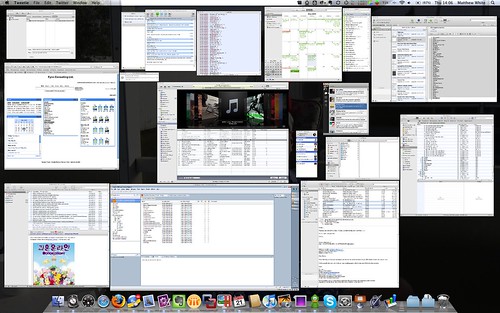Of course it’s shiny and built by Apple so there was no question that I’d end up buying one. The big question was whether to go for the Wifi or 3G version. In the end, the lack of availability of the 3G informed the decision somewhat, so I ended up with a 64gb Wifi model. The reason I was so undecided is that since I have Froyo installed on my Nexus One phone, it’s so easy to make that a Wifi hotspot that I was finding it hard to justify getting yet another sim card and the associated costs that go with it.
So ten days into owning the device and I’m really liking it. Not to say it’s perfect in any way, the things that I am hanging out for when iOS4 is released (in the Autumn for the iPad as far as I can tell) are the pseudo multi tasking and a better notification system. Having been an Android user for a few months now, there’s certainly no way I could leave that as my primary mobile device, the multi tasking, notifications and general geekiness of that phone really make it a wonderful handset for me.
The main point of this post was to mention that I had also purchased an InCase iPad case at the same time as the iPad. For the first couple of days it was superb, felt high quality and worked really well. Unfortunately within 4 days the case no longer worked properly as, in landscape mode (which is how I seem to operate mainly) the iPad would slide out of the case so that the bottom half inch of the screen wasn’t visible. Not very good. So yesterday I took it back to the Apple store and got a refund.
This is the first time I’ve ever tried to get a refund for anything from Apple and it wasn’t an easy process. Initially the guy I was dealing with wouldn’t offer me a refund as I didn’t have the original packaging. My protestations that they had sold me faulty goods were falling on deaf ears. In the end the only reason I got the right to swap the case for other goods to the same value was because, as ever, the store was packed and after five minutes of arguing I had a little bit of an audience, all of whom were on my side and telling the guy he should give me a refund. So the lesson is make sure you go in to the store when it’s busy and then stick to your guns!
I ended up with the Apple own brand case as a replacement and it seems to work a lot better, even if it does look and feel quite cheap and plastic-y. We’ll see how long it lasts.