Now that Ed has bought a Mac and finally managed to get Notes installed I thought it might be a useful moment to mention a really useful little tool called Ninix which allows you to edit the Notes.ini file (which is binary on the Mac for some reason). The most useful feature of the editor is that it lets you increase the font size to something readable on a larger screen. So, you simply download the tool and then on the Fontsize menu there is an option to “Increase 1”. Do this twice and you have a much better and more usable Notes client. (Especially in conjunction with Silk font smoothing which he has already discovered).