An oldie but a goodie. I’m always surprised by the number of people who don’t know about this feature.
If you have a formula which you just want to test quickly without creating a new form, you can paste it into a text field on any new document (the Subject field on a new Memo for example) and simply press Shift-F9. This will evaluate the formula and overwrite the formula you just pasted with the results or any error messages. Great when you are trying to debug problems in production systems.
Simple example:
Create a new Memo
Type @UserName in the Subject
Press Shift-F9
@UserName will be replaced with your canonical name