The first thing you’ll notice when you try and open an XPages website in IE8 is a Javascript error. The version of Dojo that ships with 8.5.0 is 1.1.1, this does not support IE8. Hopefully in 8.5.1 Dojo 1.3 will ship so this is a very short term fix.
The aim is for us to set a meta tag in our HTML to tell IE8 to run in IE7 compatability mode. Unfortunately, the built in way of setting meta tags in Domino Designer does not work properly yet so we have to manually add our own tag to the servlet response that the Domino server generates for us.
So if you put the following code into the “beforeRenderResponse” event of your XPage then you should find your site will work properly now.
try {
if (context.getUserAgent().isIE(8, 8)) {
var exCon = facesContext.getExternalContext();
var response = exCon.getResponse();
response.setHeader(“X-UA-Compatible”, “IE=EmulateIE7”);
}
} catch (e) {
}
Kudos to Michael Gollmick for this solution.