Julian’s recent post about Javascript Debugging in IE got me thinking, there are a ton of tools out there that are either free or very cheap and I’m constantly finding new ones. So in the spirit of wanting to find cool new tools to play with I thought I’d share the list of software which I use all the time and see if you have any recommendations you’d like to share…
– Firebug is without question the best web development tool around, it lets you see everything about an internet page, the speed it loads at, the files which make it up, internet headers, CSS structure and so on. It’s free, if you haven’t got it already, get it now.
– The IE Developer Toolbar is a similar tool which offers some of the same functionality, it’s not as good as Firebug but until something better comes along it’s still worth having.
– For pure CSS editing in Windows I’ve still not found anything better than Topstyle. It’s not free but has more than paid for itself over the years.
– Of course the Mac offers CSSEdit which would blow Topstyle out of the water if it were available for Windows. It allows you to edit style sheets “live” to see the impact of changes you’re making. Again it costs, but it’s a joy to use.
– For actual programming I’m a real MyEclipse addict, I use it for writing Java and Javascript, in conjunction with a simple CVS server for source control you’ve got a full, professional development environment for $50. Completely unbeatable in my opinion.
– For text editing in Windows I’ve used Textpad for years, it has all the functions I need, is stable and is cheap! For the Mac I’ve settled on SubEthaEdit, which to be frank isn’t as good as Textpad but is the closest match I’ve found.
– And then we have Altova XMLSpy. Now this is properly expensive, and I’ve never actually paid for it, but when I’ve used copies at client sites it’s hugely impressive, why can’t their pricing model match MyEclipse?
Of course we have the venerable Domino Designer client for Lotusscript etc, but again there are things which can improve your life in there…
– The TeamStudio suite of products is pricey, but worth persuading your boss to buy. If you have to get just one, I’d got with CIAO! which does a good job of version controlling your development environment so that you don’t lose changes over time which is always a risk for multi-developer projects.
– TeamStudio also give away the excellent Script Browser which is a plugin class browser for your LotusScript classes which does a nice job until we get Domino Designer in Eclipse.
– I’ve heard a lot of people swear by the Ytria tools, I’ve not used them myself (whenever I try and install them they crash my Notes client!) but they are probably worth checking out.
So this is the list of things which I use, what’s missing, what would you add or remove from the list?
I would concur with your list, pretty much. I used XMLSpy for a while, but to be honest, it’s too full-featured for me, got in the way.
+1 for TextPad: love it. With regards a general purpose web-oriented editor on the Mac, the new love of my life is Coda. Lovely bit of kit that, very productive!
DDSearch is another good freebee for Notes. It allows you to search for text strings anywhere in the design of a Notes database. Thomas Gumz wrote it, so you know it’s got to be good…
 http://www.11tmr.com/11tmr.nsf/emoticons/DLYH-5MZVLU/$File/wink.gif“ />
http://www.11tmr.com/11tmr.nsf/emoticons/DLYH-5MZVLU/$File/wink.gif“ />
Just do a search for “DDSearch” in the Notes.net Sandbox and you’ll find it (the link is a little long to paste in here).
@1 – I’ve downloaded Coda and had a look, very nice, I can see another purchase on the horizon.
@2 – Sounds excellent, I’ll go and check it out.
Matt
Yea, I had a few issues with Ytria as well. Switched to the MartinScott tool a few years back and have not had any trouble with it. I use it daily. Real time saver.
I’d add wink to the list for creating tutorials and SnagIt for screenshots.
I have been working with both, MartinScott Noteman and Ytria scanEZ and must say i prefer scanEZ (no issues with both). The Ytria tools have a much cleaner UI and more features (plus other tools like signEZ etc).