So the first thing I discovered coming into the office this morning is that NetInfo Manager is no more in Leopard. Once I had gotten used to it, it turned out to be a really good way of managing hosts file entries, but for some reason it has been dumped in favour of going back to the old Windows way of managing hosts files. The problem then comes in location the file to edit. So for my own benefit, and that of anyone else who has similar problems, you go to Finder, open the Go menu, select Go to Folder… and type /etc in the search box. This takes you to a hidden folder which contains the hosts file. Before editing it the first time you’ll need to give yourself rights to the file by right clicking, selecting Get Info and granting yourself read and write access. After that the file seems to work just the same as its Windows equivalent. This is progress I guess.
Tis a funny one… the framework is still there in the Leopard SDK, but the GUI app is gone…
It is exactly a progress for you