I’ve been rebuilding my machine over the weekend, the problems I had earlier in the week with the 1.1 beta of Boot Camp were not isolated so I decided to junk the partition and reinstall. I thought I’d also take the opportunity to tidy up my OS X installation as it was running out of space. For my backup procedure on the laptop I had been using the Backup software which comes with my .Mac subscription. May I offer this lesson for you… don’t use the .Mac Backup software if you actually want to be able to restore any of the data.
This is a round up of what I have learned to try and help someone else out…
If you are backing up to an external drive which is formatted using FAT or FAT32 then there is a maximum file size of 4gb so the backup is spanned across n number of files. Unfortunately it seems that if any of the files being backed up are larger than 4gb (like your Parallels installation for instance) or are large files and happen to be backed up at the point where they would be spanned across two of the backup files then the entire backup is corrupted and the Backup software won’t be able to open it up!
All is not lost however, you can open the individual backup files by right clicking on them and choosing “Show Package Contents”, in the folder which opens open Contents, then Contents again. In that folder there will be a file called backup.sparseimage. This is a disk image which, if you are lucky, you’ll be able to open and navigate as normal to look for your files. What you’ll find is that some of the backup files won’t open. As far as I can tell they are not recoverable and all data in them will be lost.
Overall I’m not impressed as I’ve lost a huge amount of data. Luckily I had another backup which I could use instead (the benefits of being anal about these things) but it took a lot longer to get at than I had planned. So all in all the whole machine rebuild took about 12 hours but at least everything is back up and lovely again.
Hopefully this will at least help someone else out there who has similar problems. I do have a call open with Apple support but they are very responsive, if I hear anything back I’ll post it here.
So… the lesson is to always check that you can restore from your backups as well as doing the actual backups!
I’d most certainly like to know if you hear anything back on this. It appears I have come accross the same thing. 2 of my 6 full backup images can’t be opened. Oddly enough these two files are just over a gig in size while the rest are close to the 4 gig size you mentioned.
Seems like a pretty basic thing to test against.
Thanks